

In the fast-paced world of eCommerce, every interaction with a customer is an opportunity to build loyalty and drive more sales. One of the most overlooked yet powerful tools for this is the order confirmation email. While many businesses treat it as just a transactional notification, savvy marketers know it can be a goldmine for boosting customer engagement and increasing revenue.
In this ultimate guide, we’ll break down how to automate your order confirmation emails effectively, turning them into a strategic asset for higher sales.
An order confirmation email is an automated message sent to customers after they’ve completed a purchase. It typically includes details like the order number, product summary, billing information, and estimated delivery date. It serves two primary purposes:
But here’s the twist—order confirmation emails have some of the highest open rates in email marketing, often exceeding 60-70%. This makes them the perfect channel to subtly promote additional products, encourage customer loyalty, and even drive repeat purchases.
Automation isn’t just about efficiency—it’s about consistency, accuracy, and creating personalized experiences at scale. Here’s why automating your order confirmation emails is a game-changer:
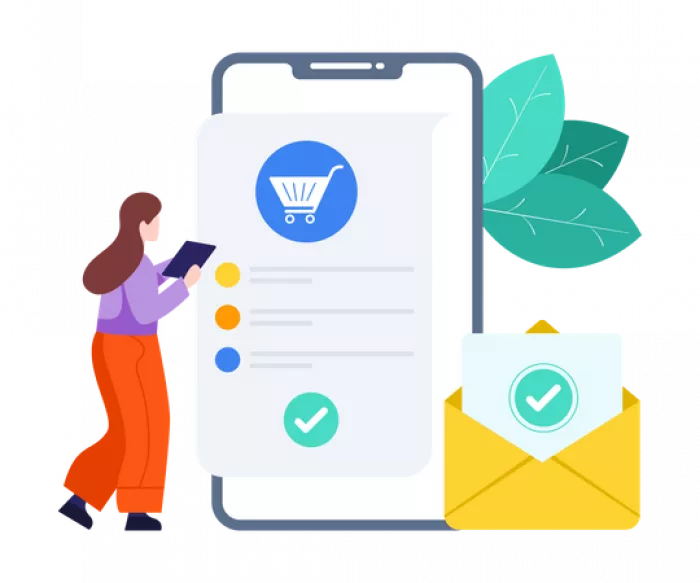
Manual confirmation emails can lead to mistakes, especially when dealing with large volumes of orders. Automation ensures every customer receives accurate information without delays.
Customers appreciate instant confirmation of their orders. Automated emails provide immediate reassurance, reducing anxiety and building trust in your brand.
Since confirmation emails have high open rates, they’re a prime space for cross-selling, upselling, and promoting loyalty programs without seeming too “salesy.”
With automation, you can ensure that every email reflects your brand’s tone, style, and messaging, creating a cohesive customer journey.
While the core purpose of a confirmation email is transactional, there’s no reason it can’t be engaging and persuasive. Here’s what to include:
Make it concise and direct, like:
Address the customer by name to add a personal touch. Automation tools can easily pull this data from your CRM.
Include:
A simple, heartfelt thank you can go a long way in making customers feel appreciated.
Based on the items purchased, suggest related products the customer might find interesting.
Add testimonials, reviews, or trust badges to reinforce confidence in your brand.
Encourage the next step:
Now that you know what to include, here’s how to set up automation for maximum impact:
Popular tools like Mailchimp, Klaviyo, and ActiveCampaign offer robust automation features tailored for eCommerce. Ensure the platform integrates seamlessly with your online store (Shopify, WooCommerce, etc.).
An order confirmation email should be triggered immediately after a purchase. Automation workflows can be customized to send different emails based on:
Personalization is key. Segment customers based on behavior, preferences, and demographics to tailor your confirmation emails.
Experiment with subject lines, CTAs, and content layout to see what drives more engagement and conversions.
Track open rates, click-through rates, and sales generated from confirmation emails. Use these insights to refine your strategy continually.
To get the most out of your automated emails, keep these best practices in mind:
“Thanks for your order, [Name]! Your [Product] is on its way. Based on your purchase, you might also love these items…” (Insert product recommendations with clickable images)
“Welcome to the [Brand] family, [Name]! Your order is confirmed. As a token of appreciation, here’s 10% off your next purchase. Use code: THANKYOU10.”
“Your order has shipped! Track it in real-time here: [Tracking Link]. Need help? Contact our support team anytime.”
Don’t underestimate the power of a well-crafted order confirmation email. It’s more than just a receipt—it’s a chance to connect with your customers, showcase your brand, and drive additional sales. By automating these emails and optimizing them for engagement, you can turn every purchase into a stepping stone for long-term customer loyalty.
Be the first to post comment!