Tips & Tricks
3 min read
The 4 Best Free Keyword Research Tools


Keyword research is an essential part of SEO. It helps you find the right words and phrases to target in your content. Many paid tools offer advanced features, but several free options provide excellent insights without any cost. In this guide, we will explore four of the best free keyword research tools that can help you improve your website’s search rankings.

Google Keyword Planner is a free tool offered by Google Ads. It is primarily designed for advertisers but works well for SEO keyword research. The tool provides keyword ideas, search volume, and competition data.
Features:
How to Use:
Google Keyword Planner is useful for finding keywords directly from Google’s database. However, it does not provide detailed SEO metrics like keyword difficulty or click-through rates.
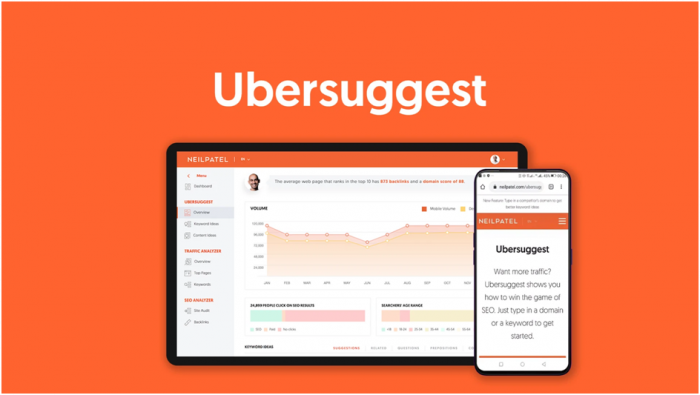
Ubersuggest is a user-friendly keyword research tool created by Neil Patel. It provides keyword suggestions, search volume, and competition analysis for free.
Features:
How to Use:
The free version allows limited daily searches but provides valuable insights for bloggers, marketers, and website owners.
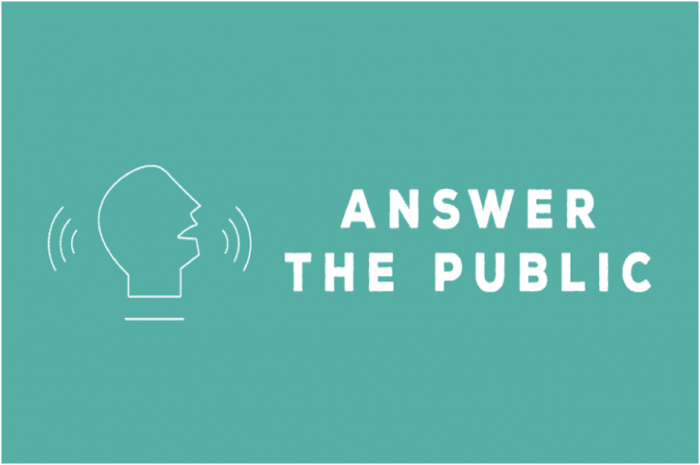
AnswerThePublic helps you find keywords based on real user queries. It generates a visual map of keyword variations in the form of questions, prepositions, and comparisons.
Features:
How to Use:
This tool is great for content ideas and understanding user intent. However, free searches are limited per day.
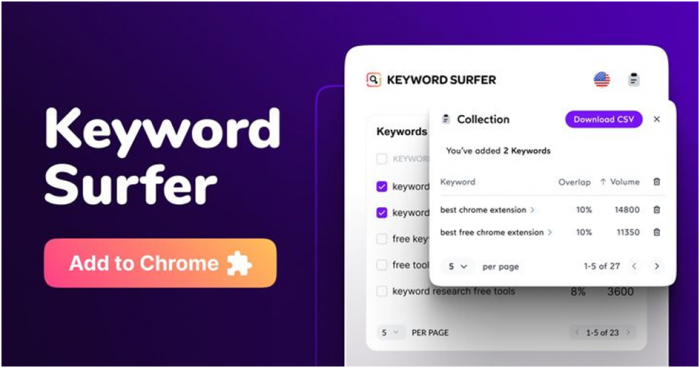
Keyword Surfer is a free Chrome extension that provides keyword research data directly in Google search results. It shows search volume, keyword suggestions, and content insights without requiring an account.
Features:
How to Use:
Keyword Surfer is ideal for quick keyword research without leaving Google’s search page.
Each tool has its strengths. Google Keyword Planner is best for finding high-volume keywords. Ubersuggest offers detailed SEO insights. AnswerThePublic is great for content ideas. Keyword Surfer provides instant keyword data on Google search.
Using a combination of these tools can help you find the best keywords for your content strategy. Start with one that fits your needs and experiment with others for a broader keyword research approach.
Keyword research is crucial for SEO success. Free tools like Google Keyword Planner, Ubersuggest, AnswerThePublic, and Keyword Surfer provide valuable insights without any cost. By using these tools, you can discover high-ranking keywords, improve your content strategy, and boost your website’s visibility in search results.
Be the first to post comment!